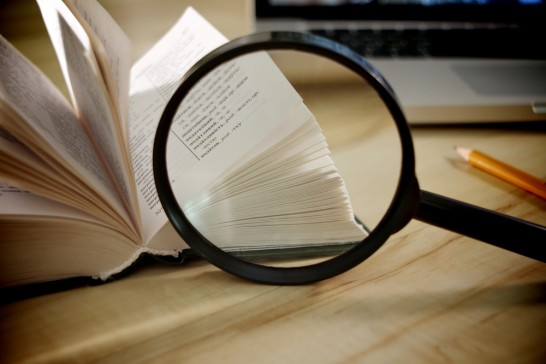Workspaces & group rooms
The Zentralbibliothek Zürich offers around 600 public workspaces with modern equipment in the centre of Zurich.
Workspaces on the ground, first and second floors (P 0, P 1, P 2)
Most workspaces have power connections and WiFi. They can be used freely; we do not take bookings. Our cubicles with movable partitions offer separate learning and working environments. We offer:
- over 200 workspaces with power connections and WiFi in P 0 and P 1, including 9 cubicles in P 0
- four group cubicles in P 0 and P 1
- 175 workspaces in P 2
Group rooms
On the 2nd floor (P 2) are three rooms that can be used by between two and six people for group work, discussions, tandem lessons, etc. This offering is a pilot, and will run until the old building is renovated in 2025.
You can book the rooms in advance or simply turn up and use one on request. Bookings can be made either on site at the information desk or by e-mail to kundenservice@zb.uzh.ch at least 24 hours before the desired time, and should include the following information: name, timeslot, number of people, telephone number and library card or matriculation number. Reservations made by e-mail are not valid until you receive a confirmation e-mail. You can collect the key at the information desk on the ground floor.
A group can occupy a group room for a maximum of four hours per day. The timeslots that can be booked are from Monday to Friday, 8.00am–12 midday, 1.00pm–5.00pm and 5.30pm–7.30pm, and Saturday, Sunday and public holidays from 9.00am–12 midday and 1.00pm–4.30pm. We accept a maximum of two bookings for a group per week. You can book for the current week and the following week.
By taking receipt of the key, you accept the terms of use for group rooms.
Call boxes
Two call boxes are available on the 1st floor (P 1) for short telephone calls, web conferences, etc.
You can book the call boxes in advance or use them spontaneously on request. You can reserve a box either on site at the information desk or by e-mail to kundenservice@zb.uzh.ch. The reservation is made with the following details: Name, time slot, telephone number and an official ID as a deposit. The room reservation via e-mail is only valid upon receipt of a confirmation e-mail.
Internet access
If you are studying at the University of Zurich or another university you can log on to the internet via Eduroam.
If you are additionally connecting to the University of Zurich via VPN, you also have access to the databases, e-journals and e-books licensed by the Zentralbibliothek and the University of Zurich.
Library visitors are recommended to use our “ZB Zuerich (Guest)” Wi-Fi. When you register, you will receive a password that is valid for six months. Please note that you cannot use this connection to access the databases, e-journals and e-books licensed by the Zentralbibliothek and the University of Zurich.
Research terminals and PC workstations
Direct access to library catalogues, databases, e-journals and e-books is available at our PC workstations in P 0, where you can also use Microsoft Office programs and the internet for research purposes. For full access to the search catalogue, e-resources and the internet, sign in using your swisscovery login details. You can download your search results to a USB stick, save them to a cloud service, send them as an e-mail attachment or print them out.
Lockers in the reading room
You can store your working materials in a locker in the reading room in P 1. 220 lockers which can be rented for a month are available. You can extend the rental period monthly at the information desk.
Scanning and copying
Multifunctional devices for copying and scanning are available on all floors and at various ZB locations. You need a copy card to use our devices. University of Zurich members can use their UZH Card for printing. All other users need to obtain a new copy card once. You can use these in the ZB Zurich library and in the University of Zurich library. Further information on obtaining the copy card and the ‘UZH Print Plus’ offer can be found on the University of Zurich website.
You can top up your card via the following link.
The remaining credit on the old ZB copy cards (before 1 December 2022) will be refunded in cash at the information desk.
Media area – working with microfilms
Our media area in P 2 contains equipment for working with microfilms and microfiches. You can print from microform or save it to a USB stick. The following facilities are available:
- 2 combined microfiche and microfilm machines with digital output
- 2 microfilm readers with paper output
- 1 microfiche reader with paper output
- 2 multimedia PCs with scanning facilities and digital output
- 1 book scanner with digital output
- 2 colour copiers with paper output
Reading lounge – newspapers and magazines
Take a break in our reading lounge in P 0. We offer a selection of national and international newspapers daily. Around the reading lounge you will also find a wide range of magazines and journals on leisure, culture, nature and science. Media on topics related to Zurich can be found in the Turicensia Lounge.
Contact
If you need assistance, we are happy to help.