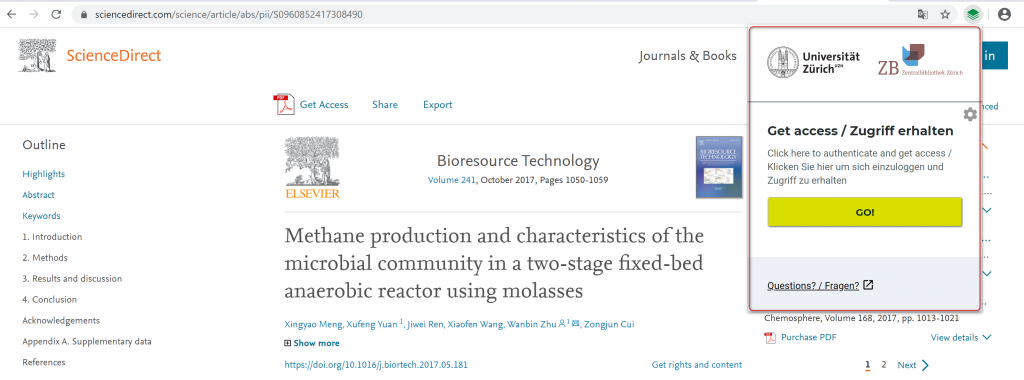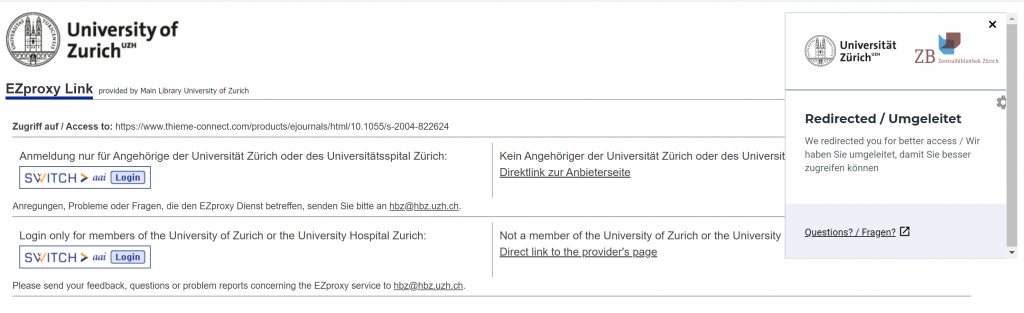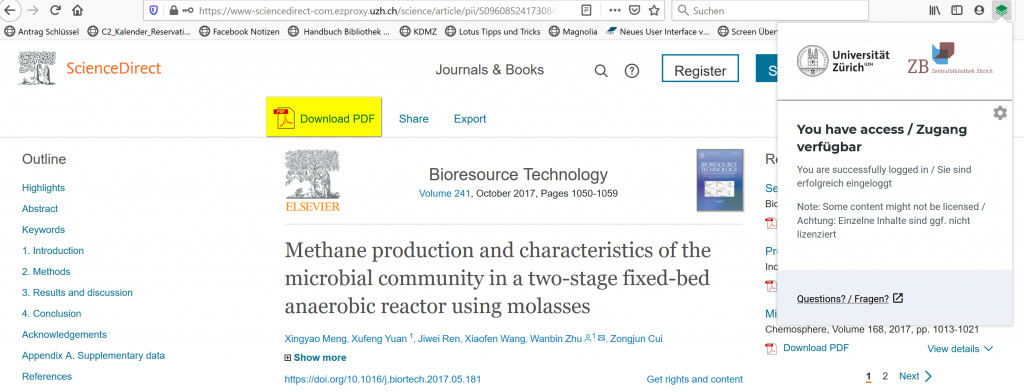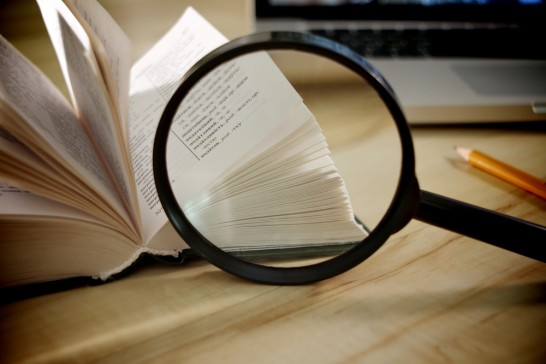Lean Library
If you are working at home and need to access an article or e-book, Lean Library now allows you to do it directly via a Google search!
It is often difficult to conduct research when you are outside the UZH/ZB network. Many articles and e-books are behind paywalls and are not available free of charge to the general public. When you search using Google, it is almost impossible to tell whether an article or e-book has been licensed by the ZB, UZH or PURA / SLSKey and so might be available to you at no cost. The Lean Library browser extension can help you to overcome this obstacle when you are researching from home.
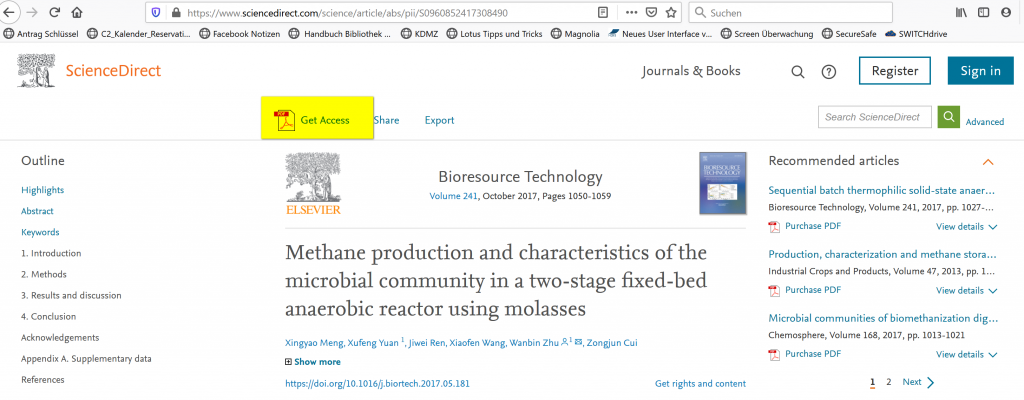
How Lean Library works
Step 1: You find an article or e-book on the internet.
Step 2: Lean Library automatically notifies you if the ZB or UZH has licensed content from the provider concerned. When you click on GO! you are automatically redirected to the UZH login page.
Step 3: Once you have logged in, you can download licensed articles or e-books.
How to set up Lean Library
The Lean Library browser extension is available for Chrome, Edge, Firefox, Opera and Safari.*
- Download the browser extension
- In the line below Select your library...
- ...type “Zürich”
- ...members of the University should select “Universität Zürich / Zentralbibliothek Zürich”; all others select “Zentralbibliothek Zürich Private User Remote Access (PURA)”. You can find instructions for activating PURA / SLSKey here.
- ...and click on Save.
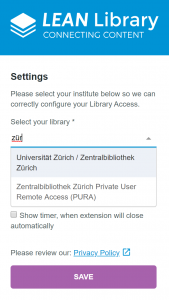
*Lean Library is not yet available for tablets and smartphones (as at April 2020).
Video tutorial